Despite what some people may think, the My Disney Experience App can do a LOT more than help you look up wait times, make dining reservations, and grab Genie+ Lightning Lanes.

There are actually TONS of features that this app has, but many of them just aren’t in plain sight so they’re easy to miss. We’ve seen TOO many people spend precious time in the parks attempting to find this information when it’s really just at your fingertips — don’t miss these helpful tools in the My Disney Experience App!
Allergy-Friendly Menu Sections
If you’re someone who is traveling to the Disney World parks with an allergy, you may be nervous about finding what you can eat. If you’re dining at a table service restaurant, you can just ask your server about allergy-friendly options, but what if then there’s nothing there that you like? And at quick-service locations, will you have to track down a Cast Member who will (hopefully) know the answer?

If you look up the restaurant you’re looking to dine at on the My Disney Experience App and check the menu, you can scroll down to see the Allergy-Friendly sections! These menus have sections for:
- Gluten/Wheat Allergy-Friendly meals
- Egg Allergy-Friendly meals
- Fish/Shellfish Allergy-Friendly meals
- Milk Allergy-Friendly meals
- Peanut/Tree Nut Allergy-Friendly meals
- Sesame Allergy-Friendly meals
- Soy Allergy-Friendly meals
- Plant-based options

If you have another allergy that’s not listed, you can always chat with Cast Members at the restaurant to see how you can be accommodated, but this has helped many members of our team quickly find what options will be safe for them!
Car Locator
Ever gotten back to the parking lot and realized you have NO idea where your car is parked? Or you realize the photo you took of your row and character accidentally got deleted in the excitement of the day, or is too blurry? That’s where the Car Locator comes in!

When you park your car in Disney World, just pull up the Car Locator on the app (you can just search for it and it’ll pop up). It’ll automatically save your location if you allow the app to do so, or you can put in your location manually.
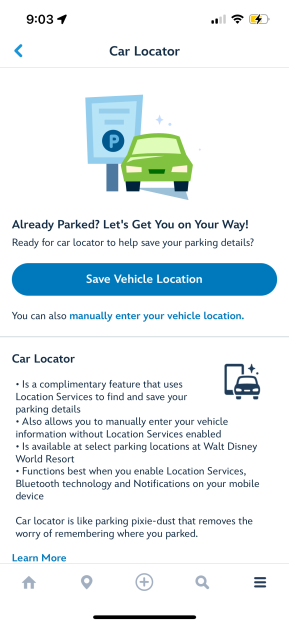
This will save you LOADS of time when you’re heading back to your car, AND your already-tired legs will thank you when you don’t have to walk back and forth along many rows of cars just hoping to find yours.
Genie Predicted Waits
Don’t want to pay for Genie+ but still want to take advantage of a useful feature? The free version of Genie allows you to look up any attraction in the parks and see its forecasted wait time!

Now, this isn’t always accurate, but it will give you an idea of what times are popular for certain attractions, when to avoid, and when may be the best time to go.

It can certainly be used as a planning tool to help you decide what part of the park you may want to be in at certain times. Just be sure to compare it with what the current wait times are and use your personal judgement along with the tool!
Limiting The Maps
Ever been looking at the maps on the app and been feeling overwhelmed if you’re trying to find a certain restaurant, character, or just a bathroom? There’s a way to limit the map to only show you what you’d like to see!

Up at the very top of the map, which automatically defaults to show you Wait Times, you can hit the drop down menu and decide to see:
- Attractions
- Characters
- Dining
- Entertainment
- Restrooms
- Events and Tours
- PhotoPass
- Guest Services
- Shops
- Resort Hotels
- Transportation

This is massively helpful when you’re hopelessly lost — just toggle which one you need to see, click the one closest to you, and you can even have the app give you a walking path where you need to go!
Looking for more recent My Disney Experience news? Check out our posts below!
More My Disney Experience Tips and News!
- Disney World Just Made a BIG App Change…and It’s Going to Make You Mad
- The NEWEST Disney World App Change Just Made Getting on Rides WAY Easier
- NEWS: The Disney World App Just Got SO Much Better
- 10 Transportation Mistakes That Scream “This Is My First Trip to Disney World”
- 4 Disney World App Changes That Would Make Trips 100X Better
Be sure to stay tuned to AllEars for all the latest Disney World news, tips, and tricks!
Quincy was late to her Virtual Queue — here’s what happened
Join the AllEars.net Newsletter to stay on top of ALL the breaking Disney News! You'll also get access to AllEars tips, reviews, trivia, and MORE! Click here to Subscribe!

What feature on the app is your favorite? Tell us in the comments!























Trending Now
TSA just banned an essential travel item from checked luggage!
Believe it or not, it is possible to make a day at EPCOT even better!
Don't forget about this change coming up for Disney World hotel guests!
Six Flags has just announced that they're CLOSING on of their theme parks entirely this...
If you adore Butterbeer from Harry Potter as much as we do, these TWO new...
These Disneyland attractions will be closed for part of or all of May.
Each week, we search high and low for the best Disney deals on Amazon. Wanna...
We're sharing the hottest deals on LEGO sets on Amazon!
Need a new Disney tee? Get to Amazon NOW!
Only true Disney adults are packing these items for their Disney World trips!
By unanimous vote, the proposed Sunshine Corridor study is now fully funded.
The best upgrades available for Disney Cruise Line Passengers.
Epic Universe is amazing…but it does have a couple of flaws.
Here are a couple of things you'll want to get yourself because every Disney Adult...
We spotted three brand-new Disney Loungefly bags online, and one of them is already selling...
Every Disney adult is going to Amazon to buy their Disney park day shoes!
Let's talk about why every Disney Adult is buying an Oura Ring from Target right...
Many Disney guests don't realize they're breaking these rules.
These might be weird buys, but we aren't kidding when we say you'll need them...
A Universal x Minecraft experience is HERE!