Planning for a Disney Parks trip can be a complicated process that doesn’t leave a lot of room for spontaneity. But Disney’s planning service, Disney Genie, and its for-purchase add-ons, Lightning Lane Multi Pass and Lightning Lane Single Pass, promise to simplify your planning and let you seize the moment at the same time.

If you’re new to the Disney planning game, or you just want a little fresher, we’re going to take you through a step-by-step guide for purchasing Lightning Lane Single Pass for Disney World’s newest and most popular attractions.
Lightning Lane replaced Disney Genie+ in Summer 2024, and Genie+ replaced FastPass+ at Walt Disney World and MaxPass at Disneyland Resort. This service allows users to access Lightning Lanes (essentially a new version of a FastPass+ or MaxPass queue) by choosing the next available time to arrive at relevant rides and attractions.

Lightning Lanes are a triple-threat perk. A triple play, a triple bogey, triple, whammy, or triple scoop! Yeah, that’s right, it has THREE parts.
-
- Disney Genie — the free customizable itinerary and tip board to help guests navigate the parks and attractions.
- Lightning Lane Multi Pass — similar to a paid version of FastPass. Surge pricing is based on projected crowd levels, and provides access to 40 different attractions across all four parks.
- Lightning Lane Single Pass — select rides not included in the Lightning Lane Multi Pass option, these Lightning Lane access can be purchased for an additional fee.
Now that you know the all of the Lightning Lane service options, let’s dig into that last one — Lightning Lane Single Pass.

Quick Overview
Through your My Disney Experience App, you may also purchase individual — or à la carte — Lightning Lane entry selections for specific attractions that aren’t offered through the Lightning Lane Multi Pass service. You are allowed to purchase Lightning Lane Single Pass entry for up to 2 experiences per day, one at a time. You may purchase this option with or without Lightning Lane Multi Pass service.
The current attractions which qualify for Lightning Lane Single Pass are:
To reiterate, you can buy a time to skip the line and ride these attractions — up to two per day. You do not have to pay the daily fee for Genie+ to do this.
Price
Pricing and availability vary by attraction and park. Be sure to check the My Disney Experience app on the day of your park visit for current prices and attraction availability. Prices usually fall between $11 and $25 per person, per ride.
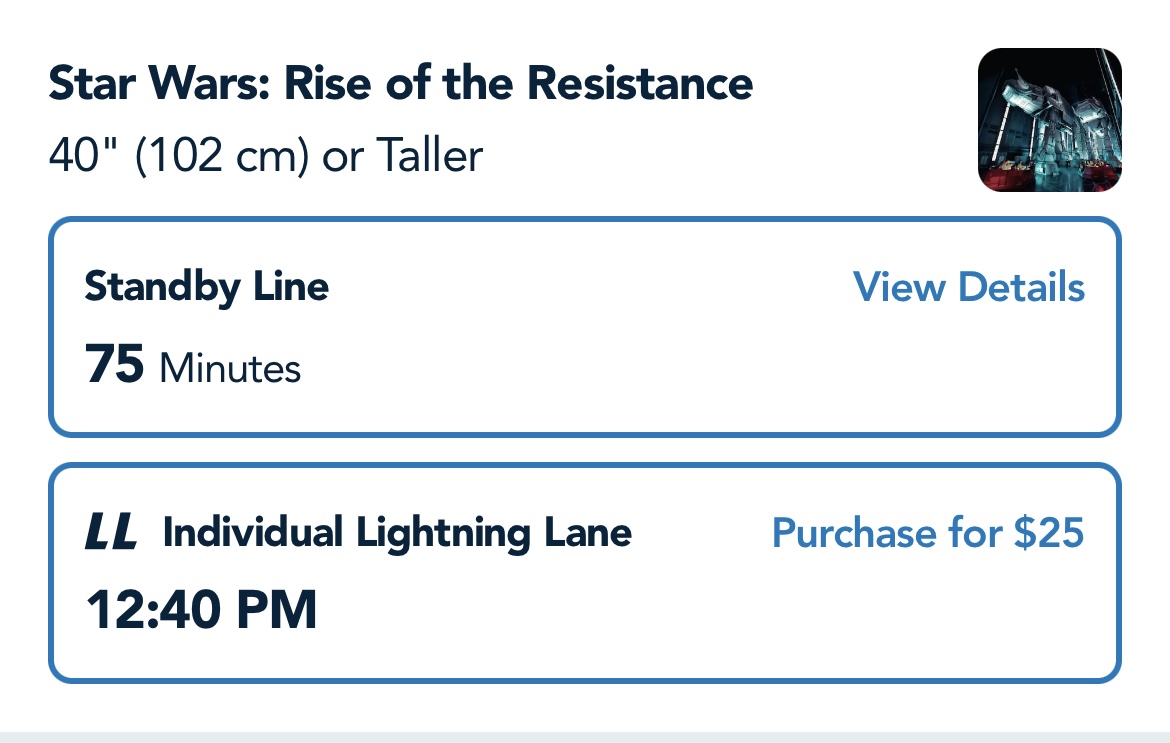
So, if you have a family of four and you all want to ride Disney’s newest ride, TRON Lightcycle/Run, at its peak pricing, you could be paying over $100 (once tax is included), for this option to ride the attraction and skip the queue.
Step-By-Step Guide
Download (or make sure you have the most updated version) of My Disney Experience on your phone.
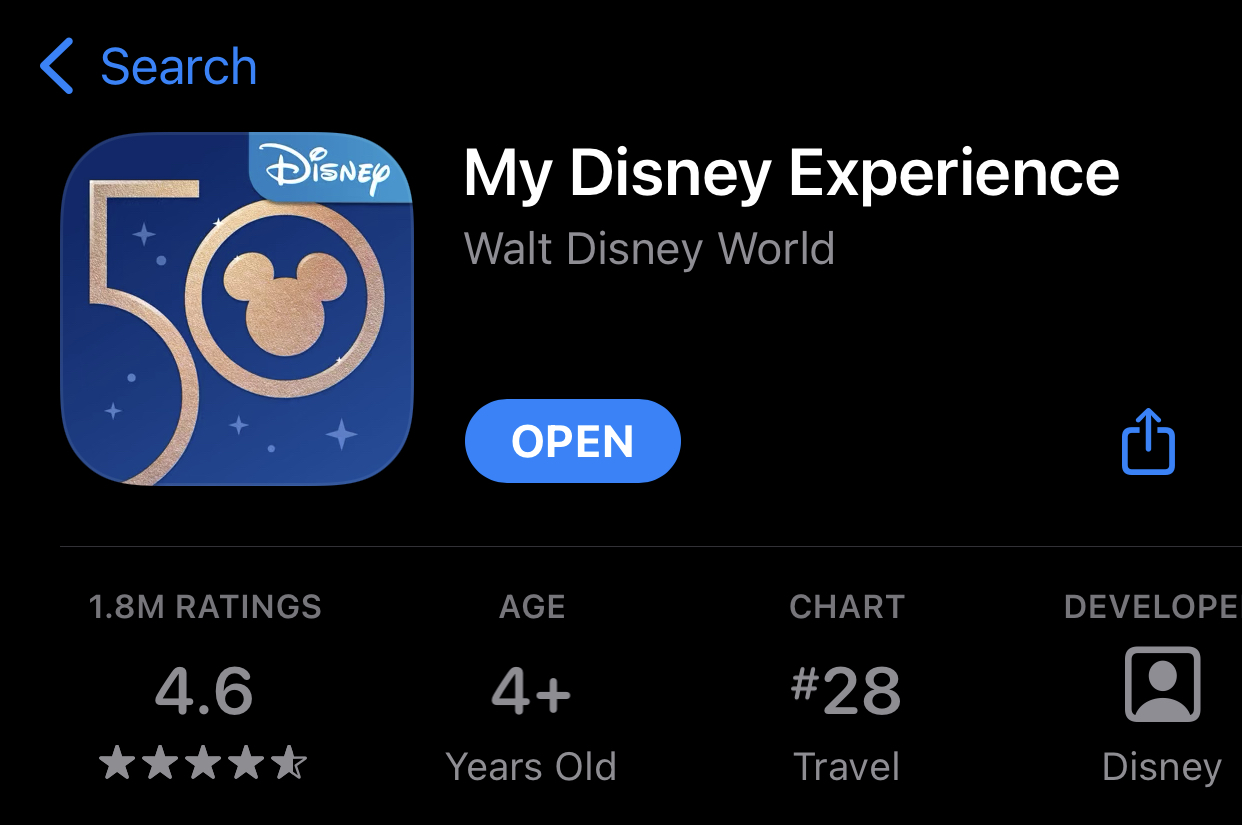
Log into your My Disney Experience App on your phone or mobile device.
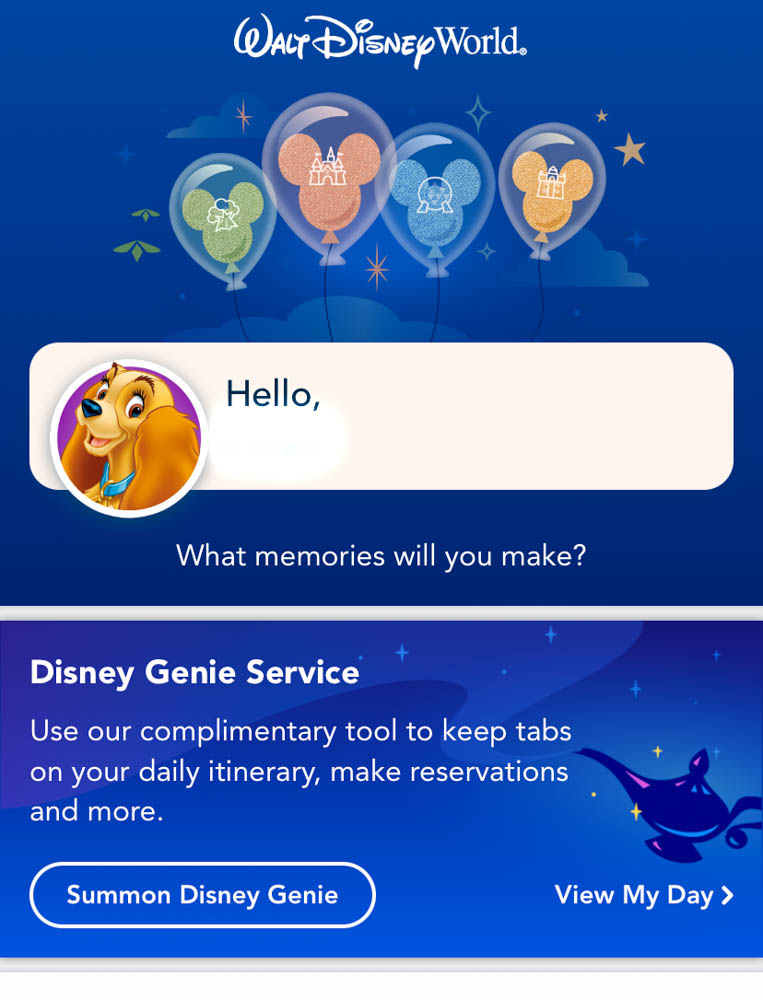
From the main menu in the My Disney Experience mobile app, select “Tip Board”.
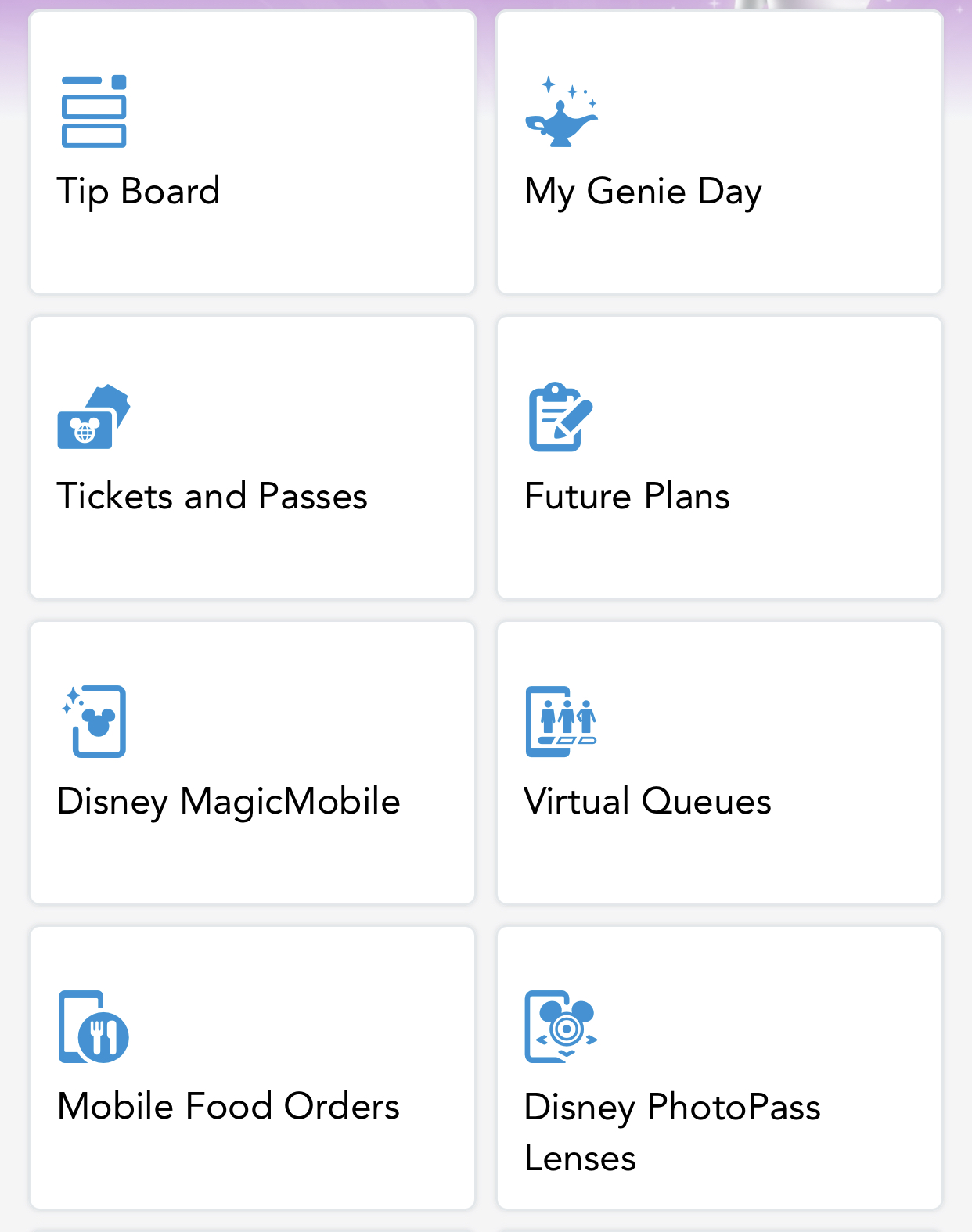
Select the Park for the attraction Lightning Lane you wish to purchase
-
- EPCOT — Guardians of the Galaxy: Cosmic Rewind
- Magic Kingdom — TRON / Lightcycle Run
- Magic Kingdom — Seven Dwarfs Mine Train
- Animal Kingdom — Avatar: Flight of Passage
- Hollywood Studios — Star Wars: Rise of the Resistance
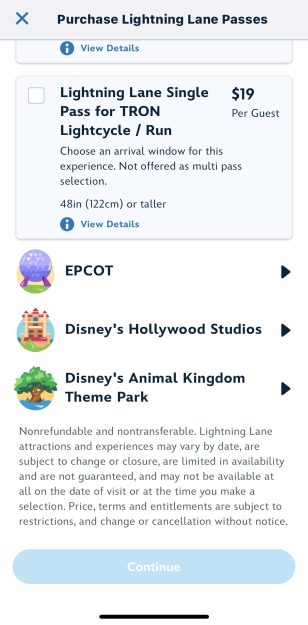
Select an Individual Lightning Lane experience and follow the prompts to purchase.

Select members of the party who will be participating in the attraction.
-
- They must be linked to your MDE account
- They must have valid park admission and park pass reservation
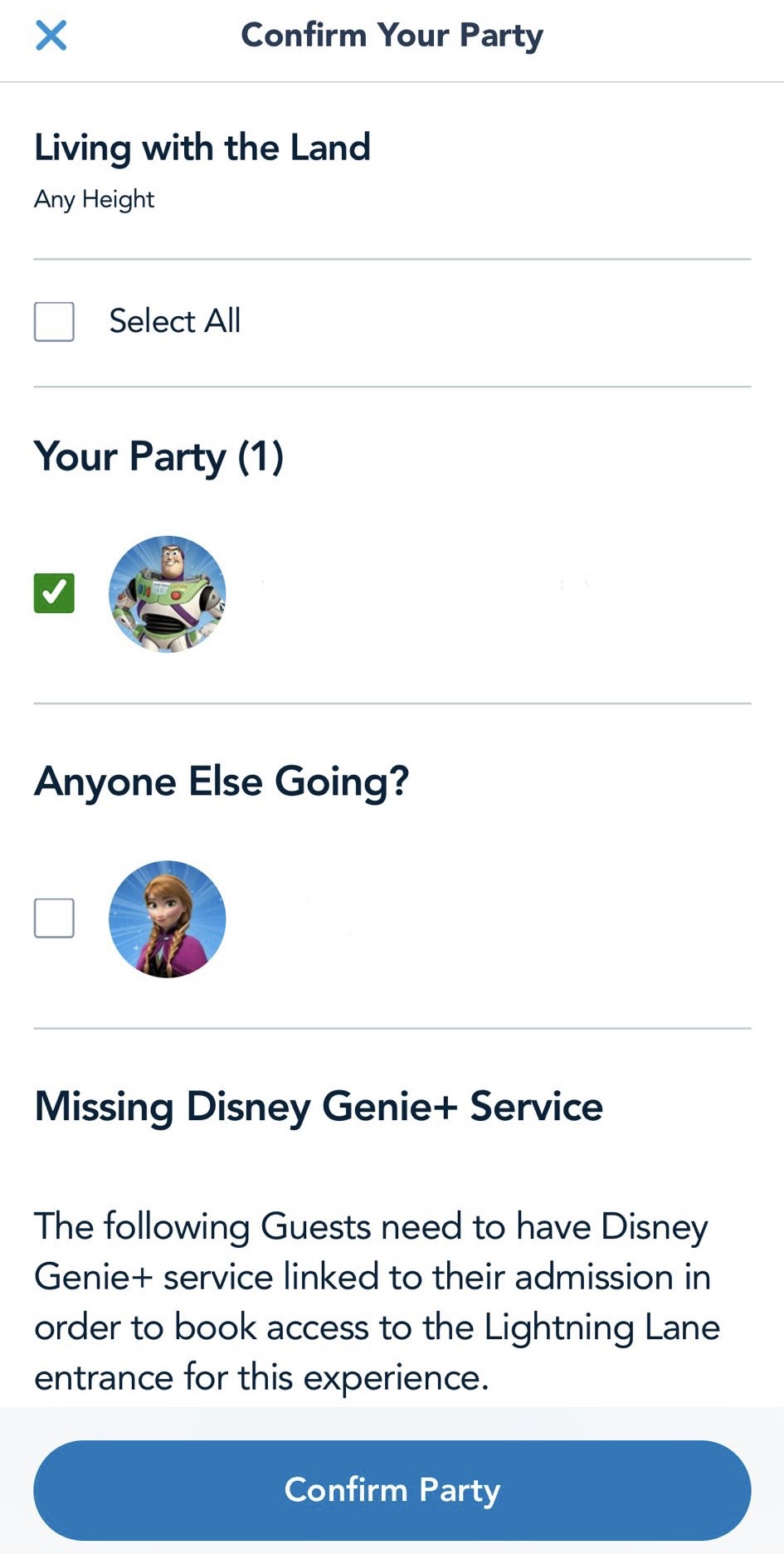
Select from the available times when you want to book the experience window.
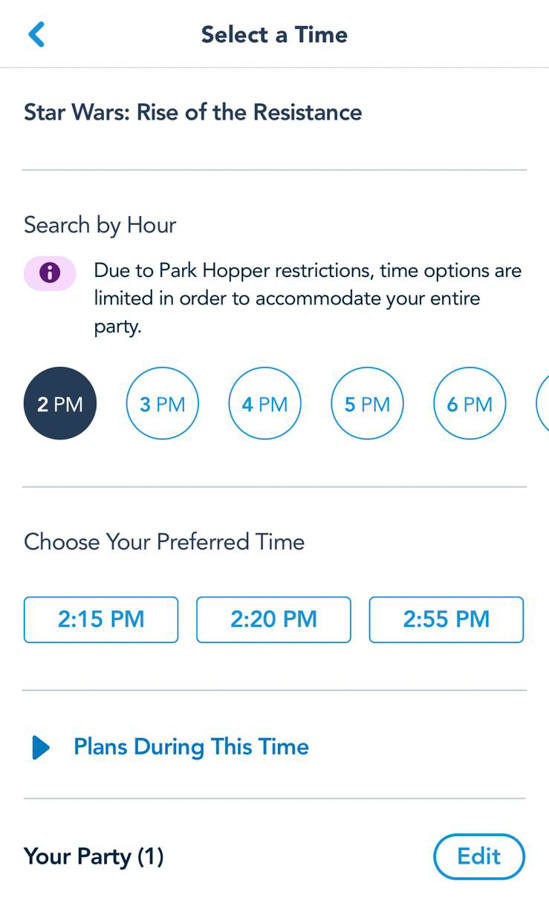
Confirm price, party, and experience window.
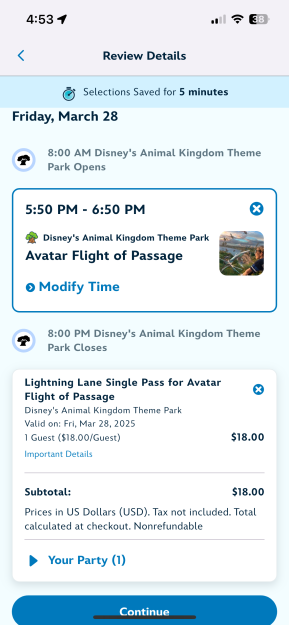
Purchase screen will include applicable tax and will charge to the credit card linked to your My Disney Experience account.
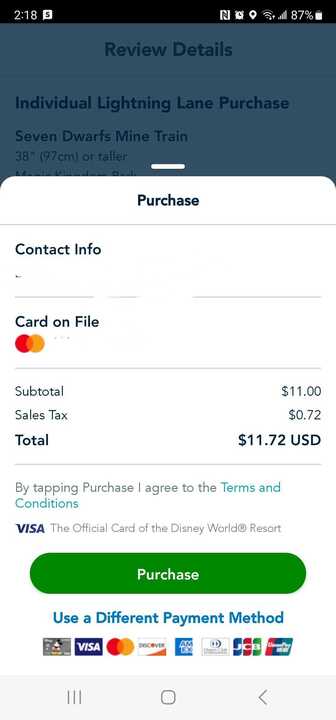
So, there is your step-by-step, screenshot-by-screenshot guide to purchasing Lightning Lane Single Pass through My Disney Experience.
Here are a few more things to keep in mind:
- Remember that you will still need a ticket and Annual Passholders will need a Park Pass Reservation for the park where you are purchasing Lightning Lane Single Pass
- It’s important to be on time for your Lightning Lane Single Pass reservation. Typically, we see a short grace period of about 15 minutes for most Disney reservations, but your mileage may vary on this.
Step by Step: How to Book Lightning Lanes Through Disney World’s NEW Skip-the-Line System
Keep following AllEars for more information and tips for planning your Disney vacation!
5 New Unspoken Rules for Using Lightning Lanes in Magic Kingdom
Join the AllEars.net Newsletter to stay on top of ALL the breaking Disney News! You'll also get access to AllEars tips, reviews, trivia, and MORE! Click here to Subscribe!

Have you purchased Lightning Lane Single Pass in Disney World? How do you like this park service?























How does it work when you show up at your appointed time? Can they scan your magic band for the Lightening Lane or is the phone app required? The reason I ask, we go on vacation to shut off our phones and escape. So only one of us in our group carries a phone, will the kids need to have my phone to scan in for their time?
Hi Natalie! You can scan your magic band! When you make those reservations they’ll be instantly linked to your account and to everyone’s name you included and all you have to do is scan and go when it’s time. 🙂