Ever since Disney announced that MagicBands would no longer be free for Resort guests, we’ve been waiting for them to roll out other options for accessing park tickets.

Recently, we got more details on the new MagicMobile system coming to the My Disney Experience app. Through this feature, guests can now access their park tickets on their phones and add them to the Wallet app on their device. If you’ve been waiting to try it out, then good news, it launched today!
MagicMobile is now available for those with Apple devices, all you’ll need to do is go to the My Disney Experience app and set it up! Once you open the app, go to your profile by clicking the three horizontal bars at the bottom right of the screen. There, you’ll see a box that says “Disney MagicMobile Pass” — if you click on the box, it’ll lead you to this screen:

Once you select “Set Up Your Pass,” you’ll be given the chance to choose members of your party to set up a pass for. You can make it for one person, or for several at a time.
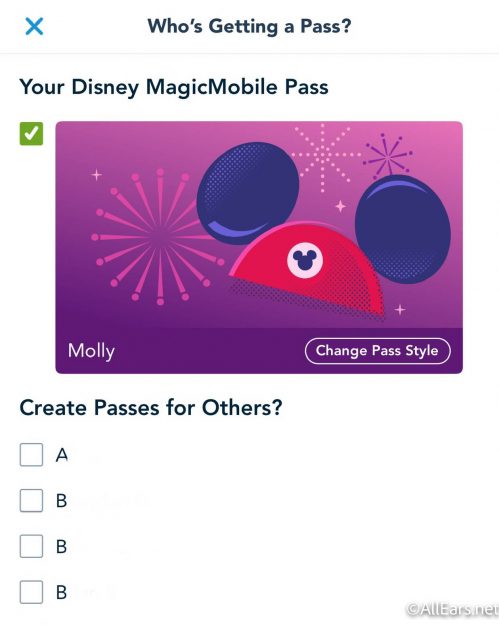
You’ll also get to pick a style for your pass — this is what the ticket will look like in your Apple Wallet. It may be easiest to choose different icons for each family member.

Once that’s done, you’ll be given the option to add to Apple Wallet. Whenever you need to access your ticket to get into the parks, you’ll just go to that app.

Once you’ve made passes for everyone in your party, you can select if you’d like to share them with others, so that they have access on their own phones. If your iPhone or Apple Watch is in Express Mode, you won’t even need to unlock your device or open the app to use the MagicMobile pass — you’ll simply hold near the MagicBand touchpoints!
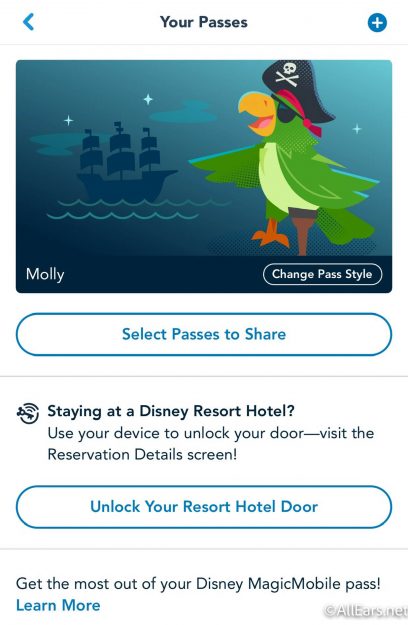
There’s also a new feature allowing guests to automatically add their PhotoPass pictures to the app. We’ll make sure to keep you updated as we test out these new additions and let you know how they work in the parks, so stay tuned to AllEars!
Click Here to Get All the Details on the New MagicMobile Service!
Will you be using this new service? Tell us in the comments!
Join the AllEars.net Newsletter to stay on top of ALL the breaking Disney News! You'll also get access to AllEars tips, reviews, trivia, and MORE! Click here to Subscribe!
























I’ve checked to see that my app is updated and it is but I don’t have the box in my profile that says “Disney MagicMobile Pass.” Is this just for annual pass holders? I have FL resident tickets right now because we moved here mid-pandemic and haven’t been able to buy APs.
Thanks ! just set it up for both my husband and me.
If you can add it to your apple wallet, can it be accessed on your apple watch?
When will this be available for Android?
Would really love info on the android phone option. Also— does this mean a phone can be used on rides for the long range photo option or do you still need a magic band for the long range rfid? You mentioned the the photo passes but not that aspect. Thanks
Cant wait to use this in May. Is this the same system that unlocks your resort room?
Resort door unlocking currently uses Bluetooth, so you have to go into the MDE app as before to do this!
.
I wish but we have android devices.
Same here. Can’t wait for Disney to roll out the app for our Android phones.