In a reopened Walt Disney World, Mobile Order is more important than ever.

What better time than now to talk about the full rundown of Mobile Order? We’re here to help you navigate Disney World’s Mobile Order in My Disney Experience like a pro!
Here’s everything you need to know to Mobile Order like a pro at Walt Disney World!
Mobile Order Walkthrough
First off, let’s get into a Mobile Order walkthrough so you know exactly how your Dole Whip can go from dream to reality with the power of the My Disney Experience app. When you’re looking to Mobile Order, you’re going to want to select “Order Food” from the options on MDE.
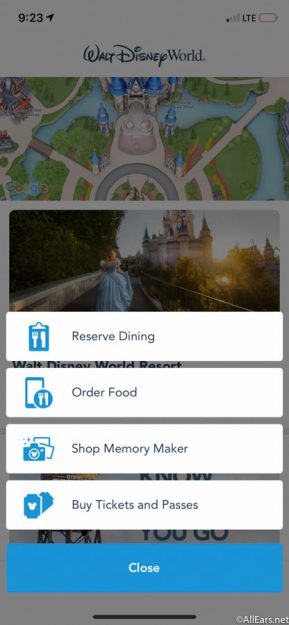
You’ll see a screen with a list of restaurants that offer Mobile Order. Want to know which ones do in advance? Check out our full list! Select your restaurant of choice!
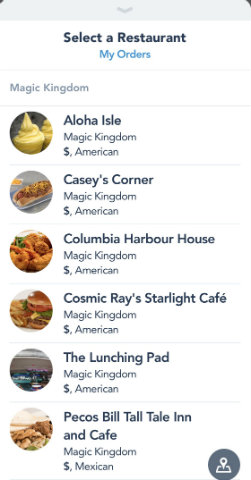
A relatively new aspect of Disney World Mobile Order is that you can now select a specific window of time that you want to pick up your food — that’s your next step.
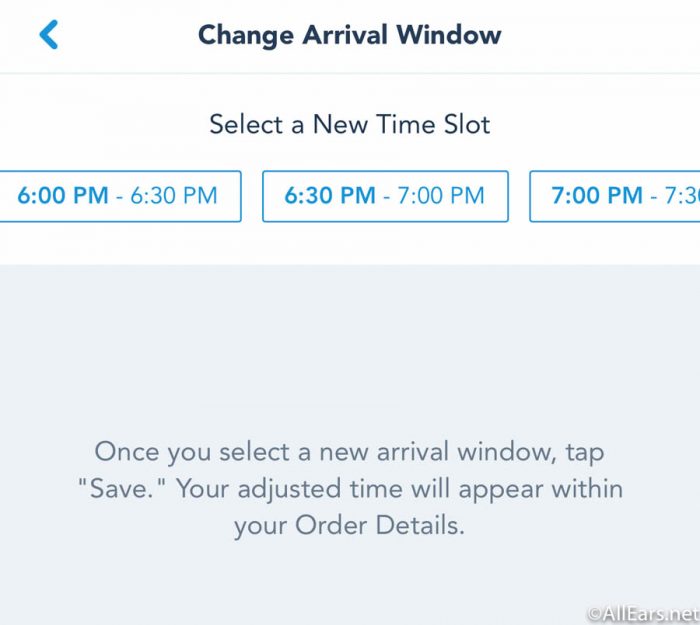
Then you’ll see the menu at that spot. From there you can go through and select all of the food and drink items that you want to add to your order.
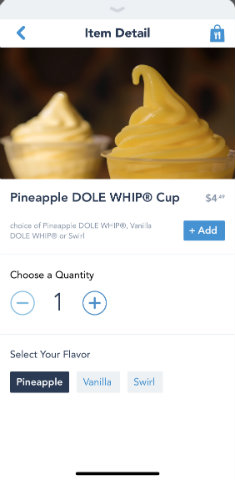
Once you’re happy with what you’ve got, confirm your order and pay.
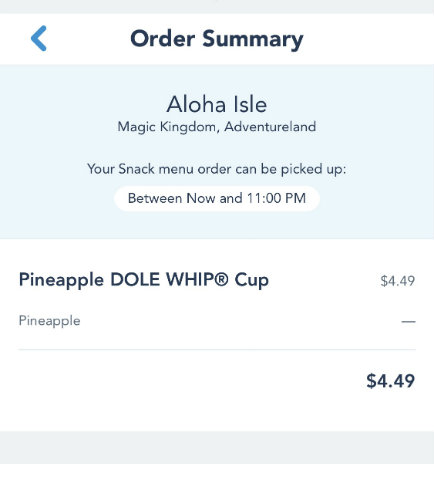
When your pick-up window arrives, head to the dining locations and tap “I’m Here.” As a note, some locations may have a Cast Member outside. Show them your order is ready, and they’ll direct you to the counter!
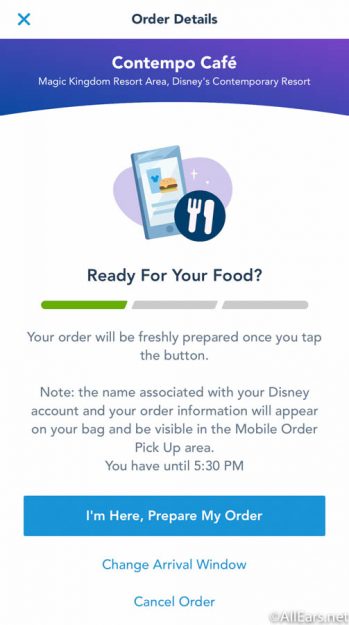
Then it’s time to eat!
Mobile Order Tips
Now that we’ve got a good grasp on how Mobile Order works, we’ve got some tips for you too. First off, keep an eye out for Secret Menu Items! Mobile Order menus sometimes have secret items you can only get by ordering through MDE, so keep your eyes peeled!
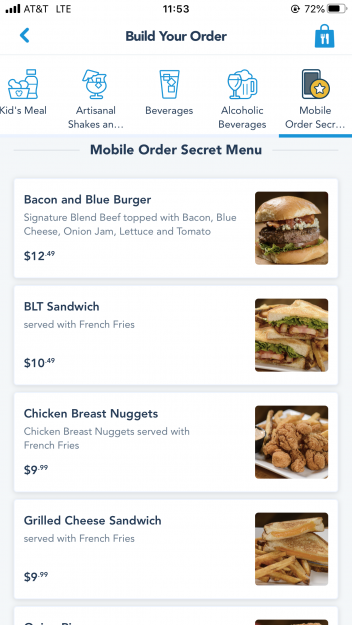
Another great perk of Mobile Order is that you can knock out a quick order while you’re waiting in line for a ride. If you get hungry, use that time to Mobile Order for a window right when you think you’ll get off. You’ll be snacking in no time!

Did you know Mobile Order sometimes gives you the option to customize your menu items? Take a look at the options on the screen when you order food or a drink to get your meal exactly how you want it.

And finally, if you’ve got some allergies to contend with, scroll down to the bottom of the menu screen! You’ll find that on most menus you can order allergy-friendly options through the app!
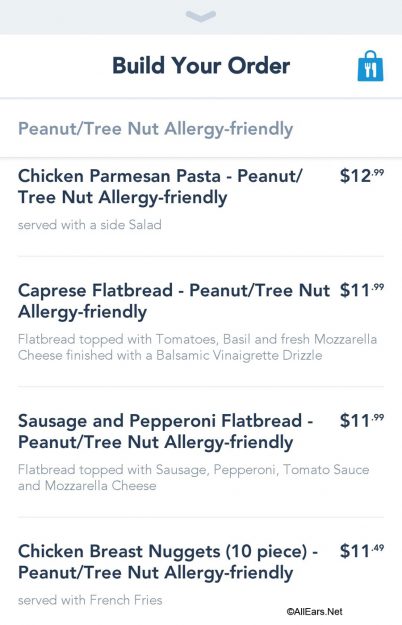
Do you like using Mobile Order in Disney World? Tell us in the comments!
Join the AllEars.net Newsletter to stay on top of ALL the breaking Disney News! You'll also get access to AllEars tips, reviews, trivia, and MORE! Click here to Subscribe!























Mobile Ordering is simple enough. My issue is payment. Does anyone know if you can use Disney Reward dollars from Disney Visa Rewards card? Is it possible to use any discount? A gift card? Is the only way to pay a credit card?
I assume, since you can link your magicband to your MDE, that payment can be made thru your magicband if you have it authorized for charges.