Here is another way to edit a photo to bring out more detail from a flat looking scene. I enjoy riding in and photographing the Friendship boats which cruise Epcot’s World Showcase Lagoon.

In this first photo, the clouds are rather flat looking above the pavilions and the trees do not show a lot of definition. Earlier this year, I showed how to use Lightroom’s Graduated Filter. I used one again to add clarity and texture to the clouds. Next, I used a Brush tool to select only the trees.
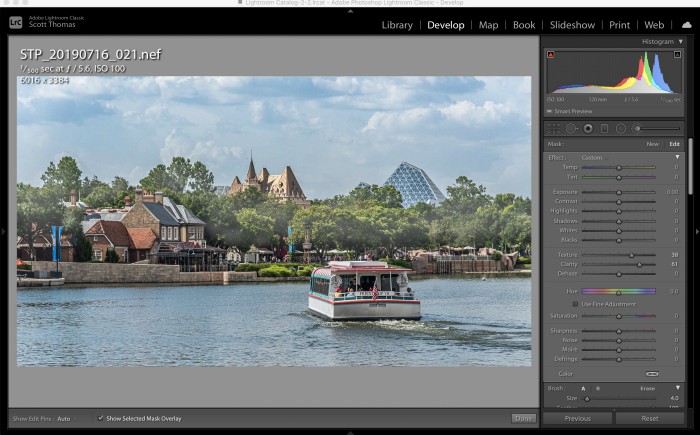
You can see the mask (in white) from the brush over the trees in the screenshot. Once highlighted, I added some extra clarity to the masked area.
Here is the finished version.

I like how the slight edits brought a more 3-D look to the scene.
Be sure to follow @allearsnet on Facebook, Instagram and Twitter!
Click below to subscribe to the AllEars® newsletter so you don’t miss any of the latest Disney news!
























Trending Now
TSA just banned an essential travel item from checked luggage!
Believe it or not, it is possible to make a day at EPCOT even better!
Don't forget about this change coming up for Disney World hotel guests!
Six Flags has just announced that they're CLOSING on of their theme parks entirely this...
If you adore Butterbeer from Harry Potter as much as we do, these TWO new...
These Disneyland attractions will be closed for part of or all of May.
Each week, we search high and low for the best Disney deals on Amazon. Wanna...
We're sharing the hottest deals on LEGO sets on Amazon!
Need a new Disney tee? Get to Amazon NOW!
Only true Disney adults are packing these items for their Disney World trips!
By unanimous vote, the proposed Sunshine Corridor study is now fully funded.
The best upgrades available for Disney Cruise Line Passengers.
Epic Universe is amazing…but it does have a couple of flaws.
Here are a couple of things you'll want to get yourself because every Disney Adult...
We spotted three brand-new Disney Loungefly bags online, and one of them is already selling...
Every Disney adult is going to Amazon to buy their Disney park day shoes!
Let's talk about why every Disney Adult is buying an Oura Ring from Target right...
Many Disney guests don't realize they're breaking these rules.
These might be weird buys, but we aren't kidding when we say you'll need them...
A Universal x Minecraft experience is HERE!